You’ve plugged in your iPhone or Android phone, and nothing occurs. There are several reasons why your phone may not charge, ranging from cracked or rusty charging ports to damaged power connections, and not all of them are readily repaired at home. A typical cause of improper charging is that your charging connector, whether Lightning on the iPhone 13 or USB-C on phones like the Google Pixel 6 Pro, has been blocked with months’ worth of pocket fluff, and the cable no longer fits.
Fortunately, this is one of the easiest and least expensive remedies to a charging issue. Here’s how to make it right.
Why is my charging port not working?
Because there are no covers on your phone’s charging port, it is exposed to whatever dust, grime, and debris it encounters. Every time you put your phone in your pocket, it becomes vulnerable to pocket fluff, and if, like me, you have pockets full of debris from unintentionally washing your trousers with old receipts in the pockets, you’re asking for problems. Not to mention the biscuit crumbs I’ve got in there. Please do not inquire as to why I have biscuit crumbs in my pockets.
This won’t be a problem day to day, but over the months or years you have your phone, those tiny bits of dust and fluff will accumulate, compacting together each time you plug in your charging cable until it forms a solid barrier that prevents your charger from going all the way in and allowing it to connect and charge.
If you’ve owned your phone for more than six months and you’ve noticed that the charger is getting less and less stable (especially if you have to twist it around to get it to start charging), dirt in your port is most likely to blame.
How to Clean the Charging Port on Your Phone
Unclogging your phone’s port is a simple operation. To scrape off the filth, you’ll need a cocktail stick, toothpick, or another tiny thing that you can poke into the port. Wood or plastic is preferable since it is less likely to scrape against anything inside and cause injury. I did this with a metal SIM removal tool, and although it worked fine, it’s not the most secure solution for your phone.
Insert your preferred tool into the charging port until it won’t go any further, then begin scraping away carefully. With the Lightning port on an iPhone, you may scrape back and forth, but with USB-C, you must scrape around the charging connector, which is located in the center of the port.
You’ll eventually be able to pry the compacted debris loose and encourage the loosened material out of the port. It’s a rewarding process, and you might be shocked at how much material comes out. Work gently on the port’s sides as well, taking care not to scrape against any of the metal charging connectors.
READ MORE: Netflix’s Wednesday: Tim Burton’s Addams Family teaser released
You’ll eventually have it all figured out how to charge your phone . It’s tough to tell if you’ve gotten rid of everything because it’s impossible to see within the port, even with good light. However, once you’ve got a substantial quantity of rubbish out of your system, you may try your charging cord again.
Hopefully, it will now plug in more firmly and start charging. If not, keep trying to remove additional dirt and then retest the charger. If it doesn’t cure the problem, it’s time to think about alternative options, such as a new cable or charger.
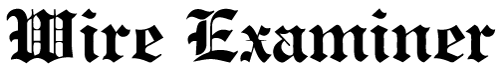



Really helpful 🤩